
Delete a Json Sheet
Free up space and remove the clutter of Json Sheet items that you no longer use by deleting them.
Completely Delete a Json Sheet
- If you want to delete the spreadsheet, you can
- Open the Json sheet and click on the dot on the right side and go to Delete and delete it.
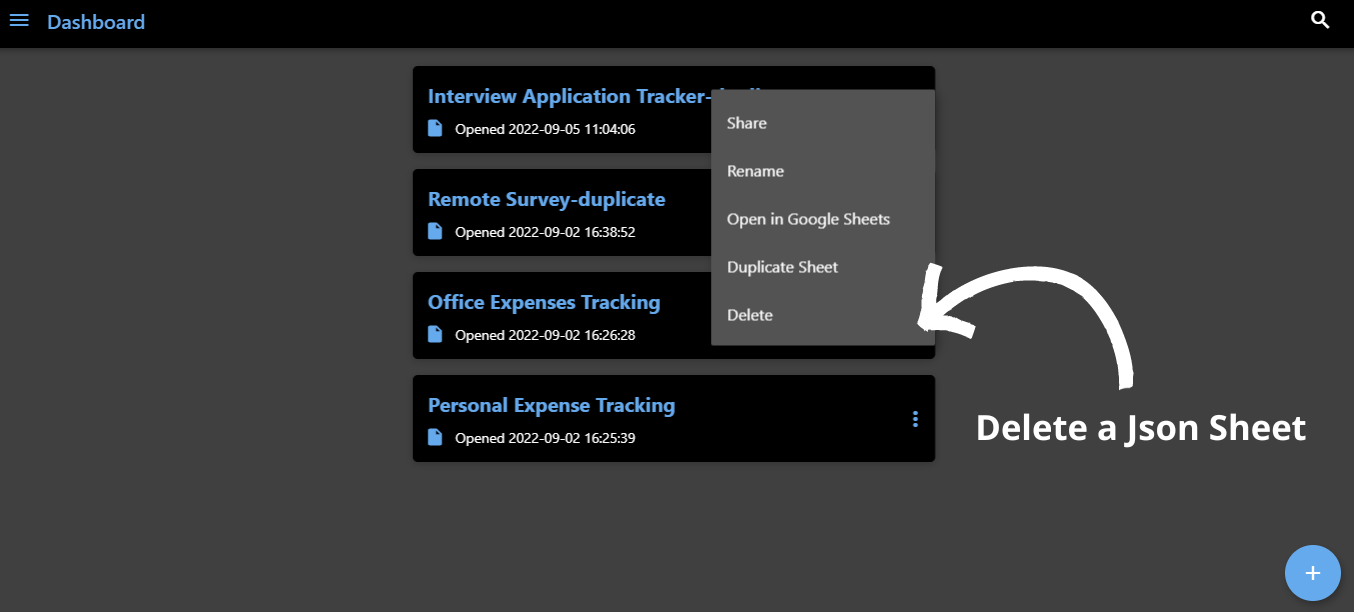
- Open the spreadsheet and click on the dot on the sheet and go to Delete
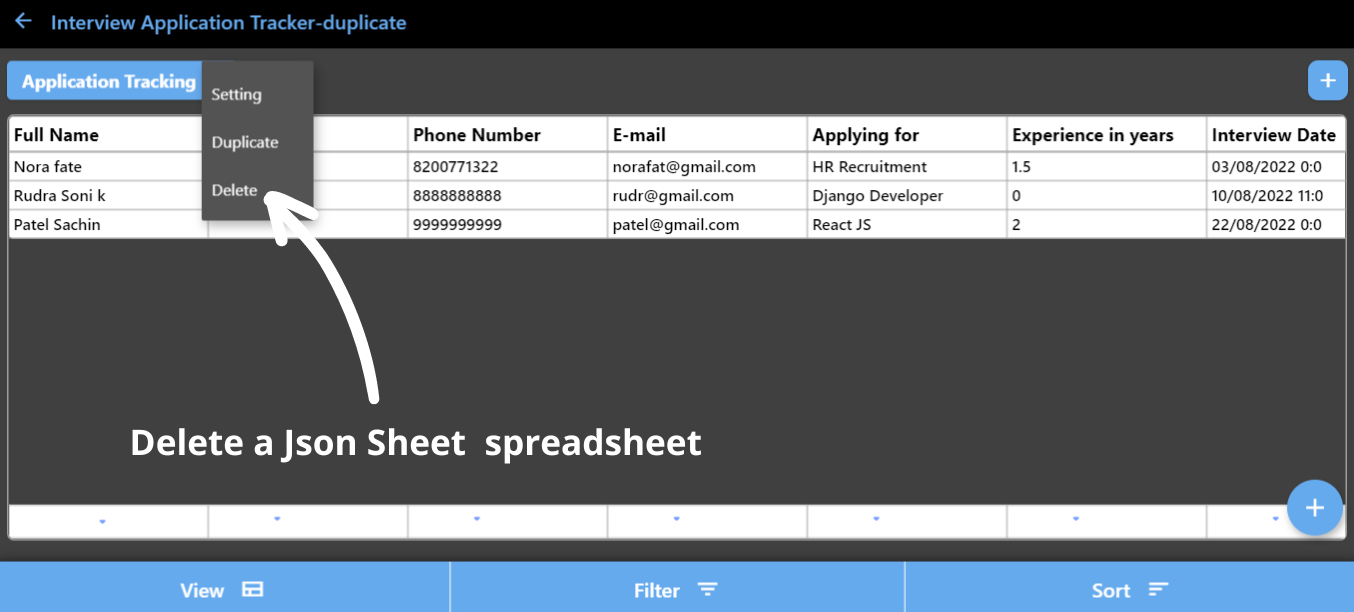
What happens when you delete a workspace or folder
- Only the owner can delete the workspace.
- What happens when you delete a workspace or folder
- When deleted, workspaces and folders themselves cannot be recovered. Instead, you will need to recreate them. If you have any questions, please reach out to our team using ourcontact form. We Are available 24/7 and happy to help. 😉
Insert, delete, or rename columns columns
https://help.smartsheet.com/articles/504600-deleting-smartsheet-items