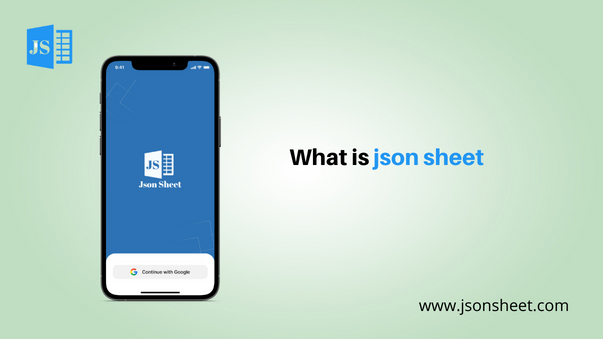
What is Json Sheet?
Json Sheets is designed to bring together the simplicity of spreadsheets, the functionality of databases, and integration with the best business. Google Sheets integration.
Users can build a database from scratch, import data from pre-existing sources like spreadsheets or Google Sheets, or choose from over 30+ pre-built templates across multiple categories.
Choose from over 15 unique column types such as text, number, date/time, associates, dropdowns, ratings, add formulas for automated calculations, import connections from computer or cloud storage or link between tables to define relationships, record reference data lookups from Or a completely different table by aggregation.
Json Sheet Features
- Task Management
- Mobile Access
- Scheduling Meeting
- Workflow Automation
- Document files
- Access control
- Visualization
- Location
- Summary
- Filter
- Real-time Updates
- Project Management
- Reporting & Statistics
Platforms supported
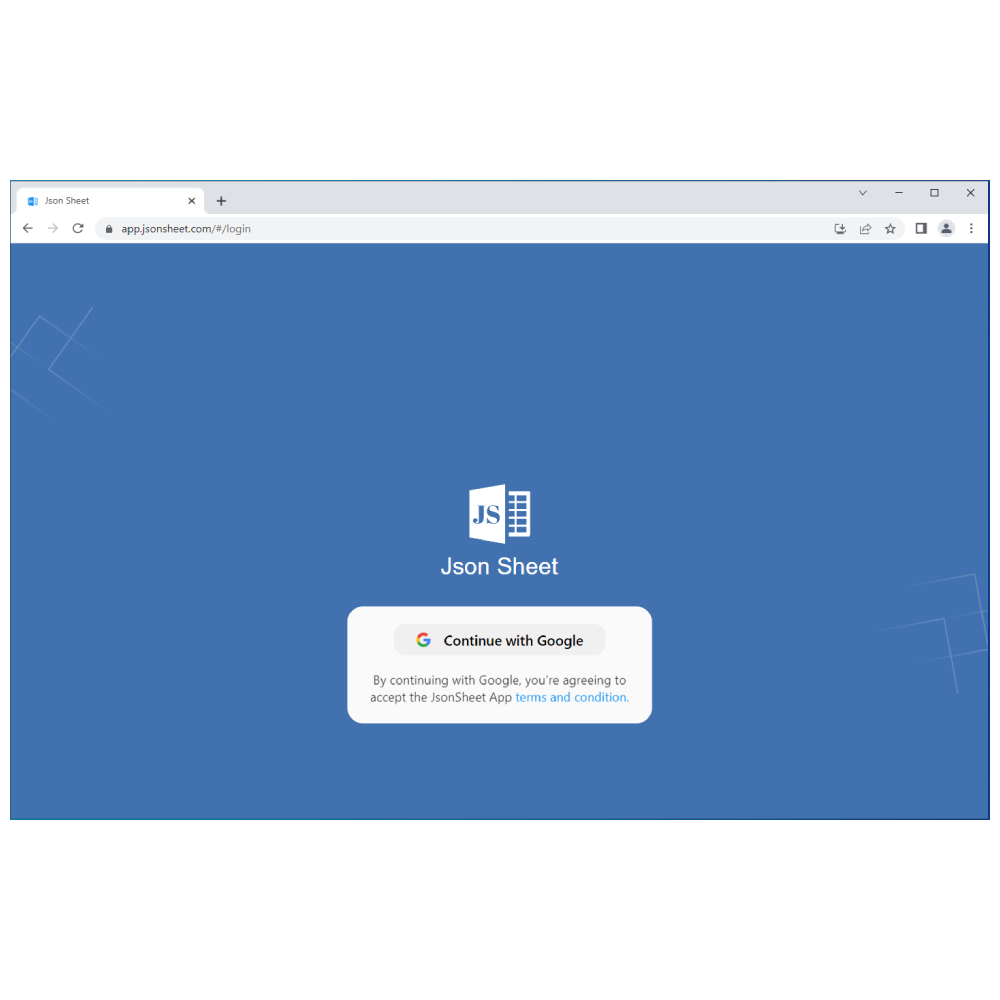 | 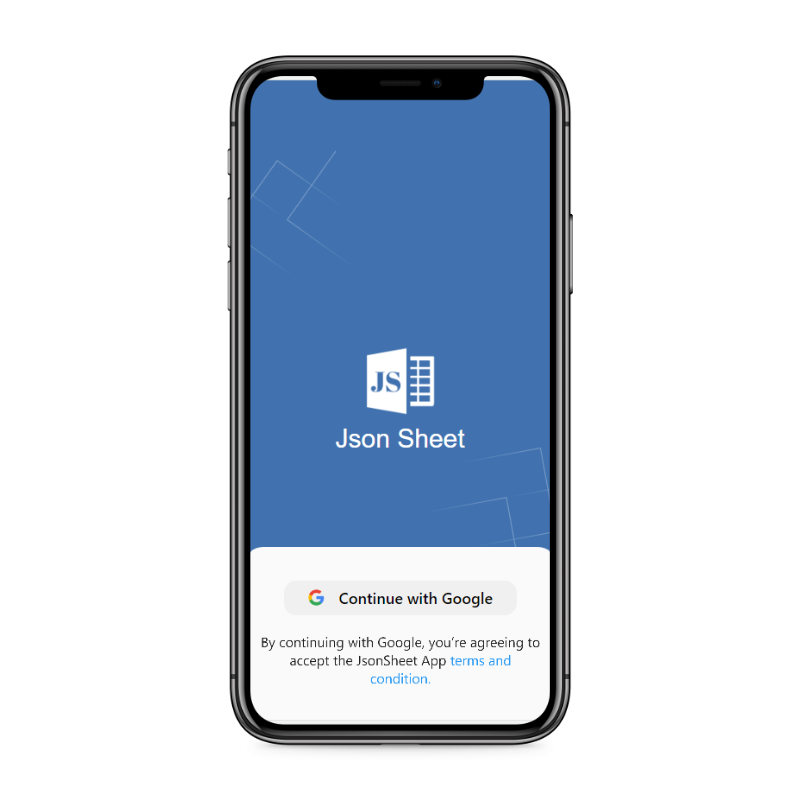 |
|---|---|
Web | Mobile |
Key benefits of using Json Sheet
- Organize any type of data, your way
- Collaborate with your team in real-time
- Bring data directly in columns from No-code connectors
- Visualize your data in different views - Table, Gallery, Calendar
- Create bring data directly to tables
Very shallow learning curve Very easy to set up and use - less technical people aren't as nervous to use it as Excel/Access. A large number of templates can be customized. The ability to develop and save customized filtered views of data is great. The layout is easier to read compared to spreadsheet software like Sheets. Rows of data can be expanded and viewed sequentially such as visualizations, checklists, notes and summaries can be entered.